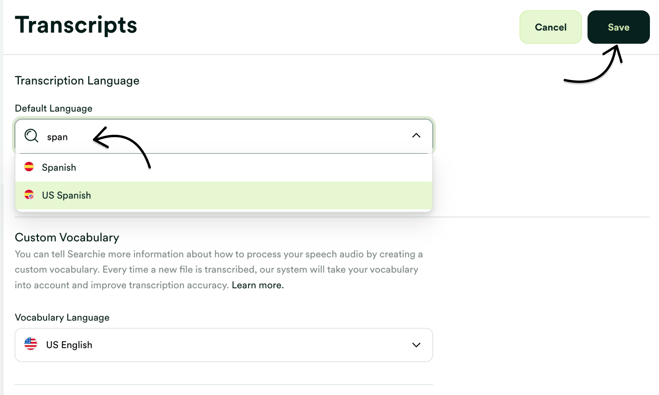Change your transcription language
Change the default Transcription language in your account, allowing you to transcribe videos in other languages
🧰 What You Will Need
A Membership.io account
Step 1 - Head to your Transcriptions settings
Access the Transcripts page through your Profile Settings.
Step 2 - Choose your default Transcription Language
From here, choose your preferred default language.
The new language choice will only be reflected in future uploads, and the language of the audio content must match the transcription language.
Don't forget to Save your changes!
💡For Example:
If you are planning on uploading a media file with US Spanish audio, choose that language. 💃