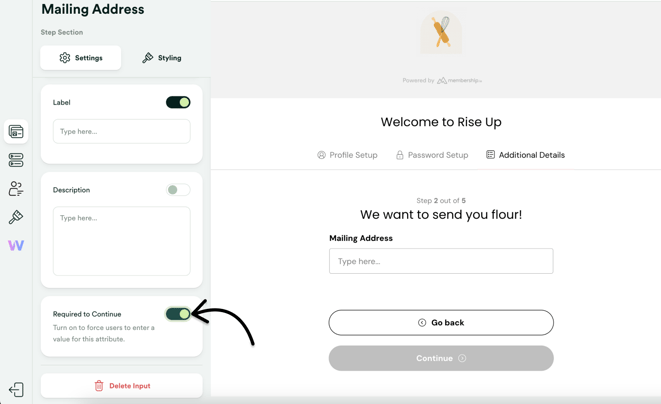Ensure that your Audience will complete specific Attributes before continuing the onboarding process
🧰 What You Will Need
-
Membership.io Grow plan or higher
-
A Hub set to private
-
At least one Audience Attribute
Step 1 - Open Hub Editor
From the Hubs tab inside your account, click on the 🛠 Customize icon to open your Hub Editor.

Step 2 - Locate your Attribute
Open the onboarding page and then click into the Right Section and select the Custom Step where your Attribute is located.


Select the desired Attribute Element.
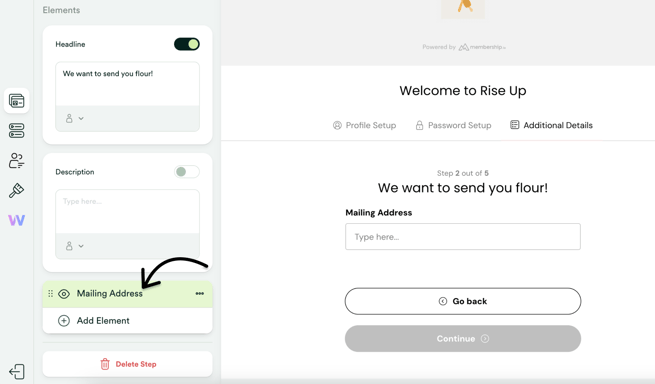
Step 3 - Make the Attribute mandatory
Toggle on Required to Continue to make the Attribute mandatory, your Audience will need to complete this Attribute to continue with the onboarding process. 🤓