Collect and use audience information to create a richer Hub experience for them
🧰 What You Will Need
-
A Membership.io Grow plan or higher
-
A Hub set to private
What can I use this for?
Audience Attributes allow you to collect and use information about your audience. Attributes are a great way to show your audience optimized Hub content that is specific to their interests and where they are in their journey.
Audience Attribute information can be collected in two different ways:
-
Through the Onboarding page, when new members are accessing your Hub.
-
Through the Account page, where existing members can fill in and/or adjust their details.
If you're adding Audience Attributes after most of your audience members have been onboarded into your Hub, you'll want to direct your audience to this alternate method. This article shows how to allow your audience to fill in and/or edit their attribute information, and how you can find and share the link to the Account page with them so they can easily access it.
Step 1 - Set up your Audience Attributes
If you haven't already, Set up your Audience Attributes inside your Hub. Be sure to create your Attributes and connect them to your Hub.
Step 2 - Share the Account page
Attribute information can be filled out on the Account Settings page. From your Hub Editor, open the Account Settings page to grab and copy the link.
💡For Example:
If your Hub's link is www.sarahshub.com, then the link for the Account page would be www.sarahshub.com/account
Here's how you can grab the link to the Account page:

Your audience can also navigate to the Account Settings page by clicking their profile icon and then ⚙️ Account Settings.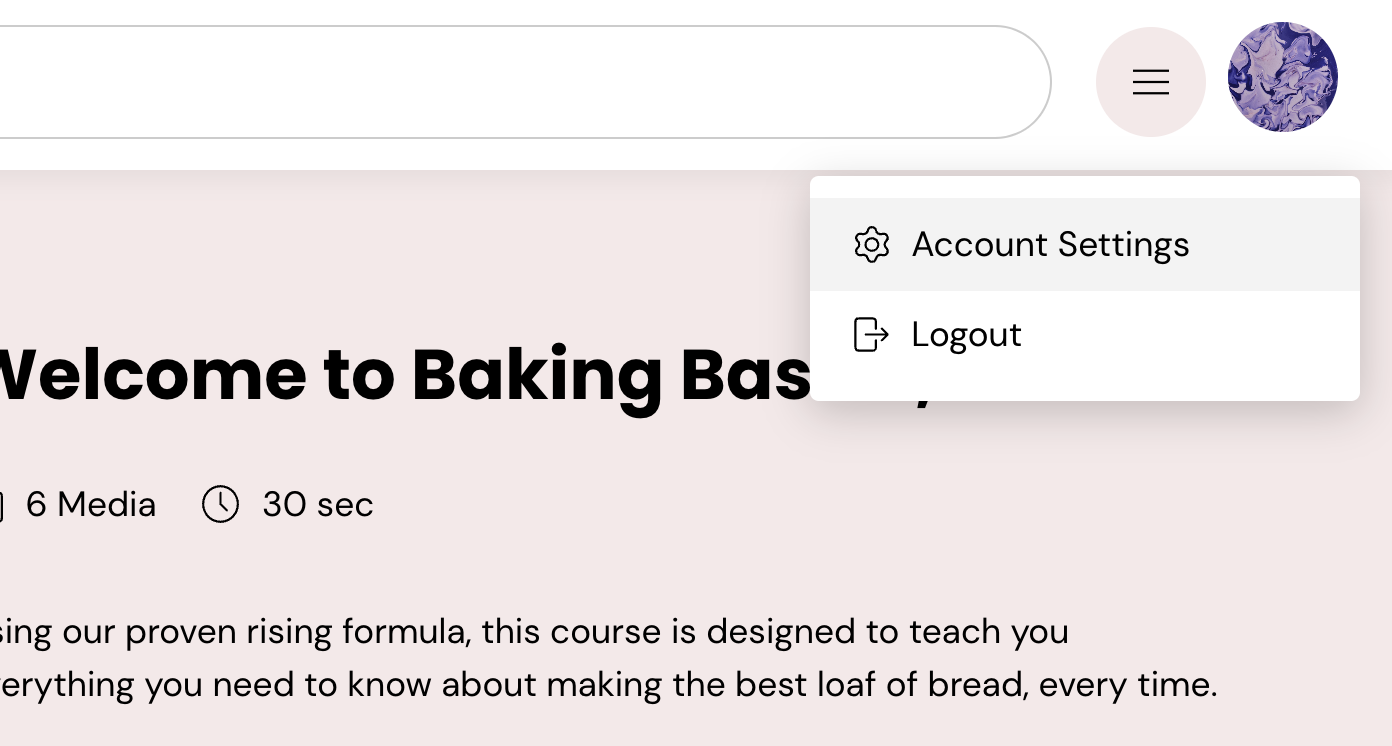
And that's it! 🥧
📚 Up Next
-
Use your Audience Attributes to populate your Audience Directory
-
Create Segments using Audience Attribute information