Managing your Member Attributes
Add, manage and use your Attributes
🧰 What You Will Need
-
A Membership.io Grow plan or higher
-
Member Attributes
‼️ If you haven't created your Attributes just yet, be sure to do that first. This article will walk you through creating your Attributes.
After you've created your Attributes, inside of your account, choose which Hub you would like to work in and use the left-hand menu to find Members > Attributes.
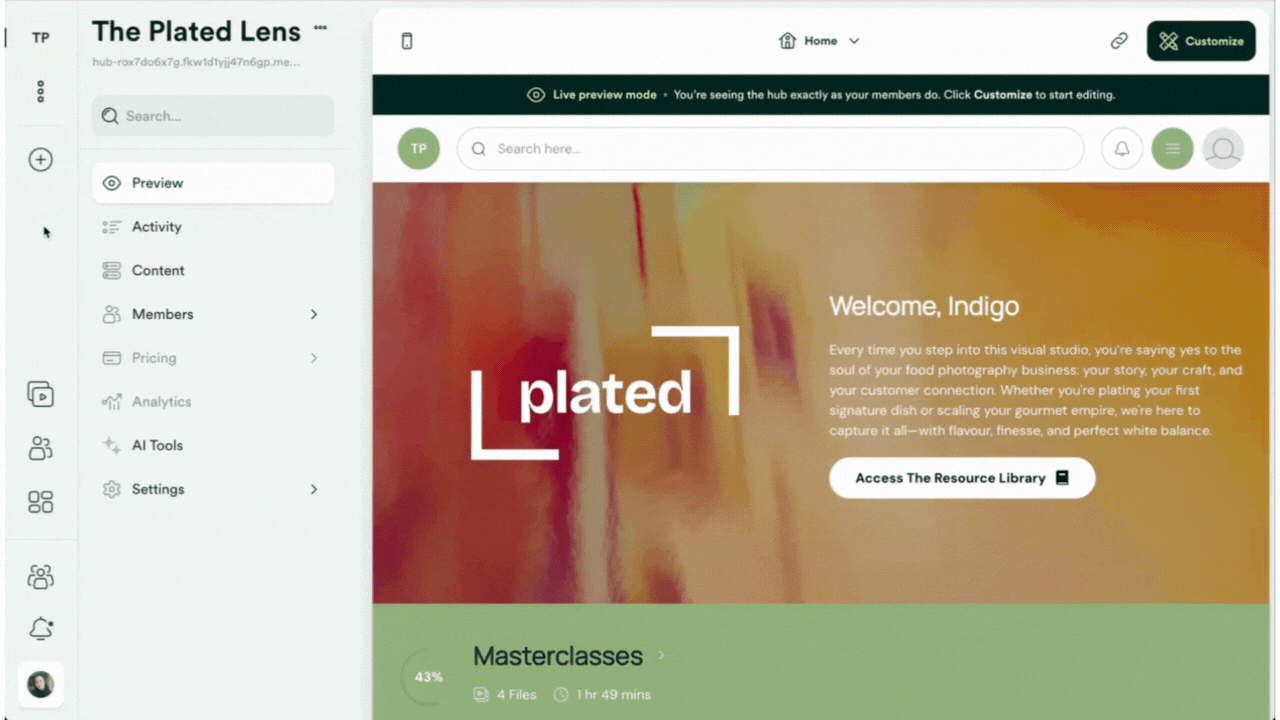
Here are the different actions you can perform with your Attributes.
Click on any link below to learn more:
- Add/import your attribute and configure its settings
- Allow your members to fill out or change their Attributes
- Make certain Attributes mandatory for members to fill out
Add/import your attribute and configure its settings
Click ➕ (Add Attribute) to start importing existing Attributes, or to create a new Attribute.
You can configure whether your members can change their answer, and also whether that Attribute appears in the Directory. Multiple-choice attributes work great as Filters inside your Directory.
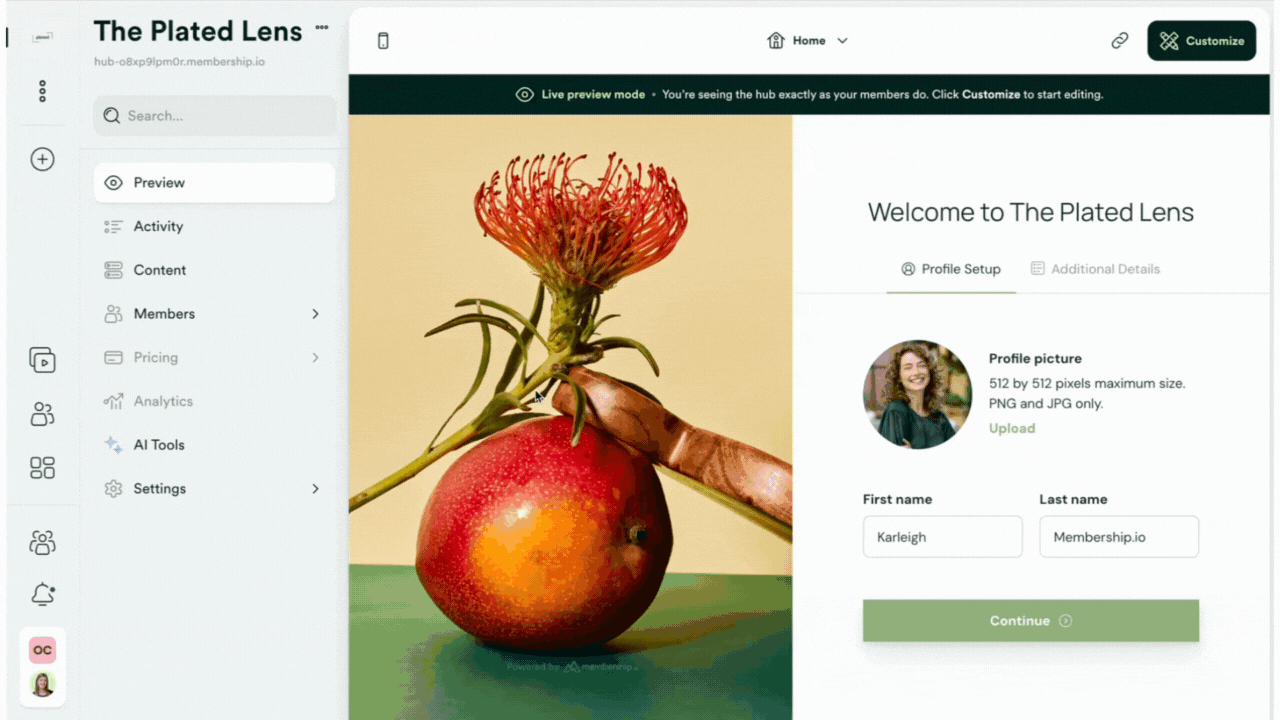
Allow your Members to fill out or change their Attributes
You can control whether you want to allow your members to change the answer to a specific Attribute.
Open the 👤 Attributes tab and click on the specific Attribute you want to control editing access.
Once inside the slide-in menu for your Attribute, you can toggle between View & Edit and View Only.

NOTE: If you allow your members to edit their Attributes, they will be able to change their answers from their Profile page.
Make certain Attributes mandatory for members to fill out
You can control whether you want to force your members to fill out specific attributes as they are onboarding into your Hub.
Open your Onboarding Page and follow these steps covered in the video below:
- Open your Right Section.
- Create a new Step or open an existing Step
- Add or find the Attribute you want to make mandatory (‼️ Attributes are considered Inputs)
- Toggle on Required to Continue to make the Attribute mandatory; your members will need to complete this Attribute to continue with the onboarding process. 🤓
