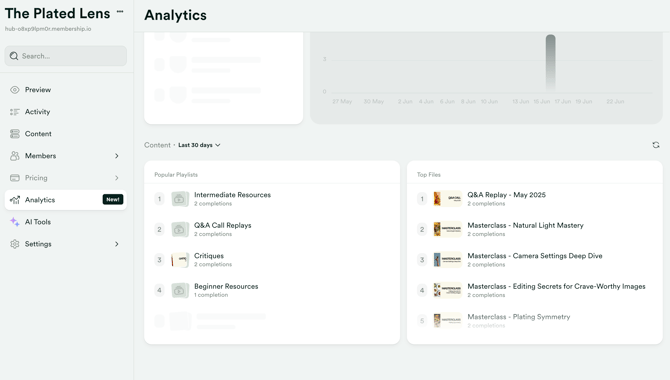View your Hub's analytics
Understand your Hub's content, community and achievement activity.
You can access your Hub's analytics by opening the Analytics menu on the left-side of your Hub. These analytics are available on a Hub level, meaning that you'll find this page inside any of your Hubs.

Your Analytics page is divided into specific categories. Each category can be filtered based on 7, 14 and 30 days. Click on any category to see an example and learn more.
Overview
Highlights New members and Active members within your selected date range.

Members
The Members section shows member activity and growth trends for your Hub. This includes:
New Members: Tracks the number of people who joined your Hub during the selected time period (visualized by day). This chart visualises member activity patterns over time, helping you identify when new members typically join and spot trends in member growth.
Recent Members: Displays a list of your most recently active members, including their names and when they signed up to your Hub.

Community
The Community section shows engagement and activity within your Hub's community features. This includes:
Total Posts: Tracks the number of posts created in your community during the selected time period (visualised by day). This chart helps you monitor community activity levels and identify peak engagement periods.
Top Posts: Displays your most engaging community posts ranked by reactions and comments, showing post titles, engagement metrics, and member participation.
Top Spaces: Shows which community spaces (like General or Critiques) are most active, including post counts and reaction numbers for each space.
Top Members by Engagement: Lists your most active community members based on their comment activity, helping you identify your strongest community contributors.
Top Members by Posts: Ranks members by the number of posts they've created, showing who's driving conversation in your community.
Top Achievements: Explains the achievement tracking feature (showing "1st Sign In" with 5 members awarded)
Direct Messages: Describes the private messaging volume chart that tracks peer-to-peer communication
Filter between different date ranges and engagement types to watch the graphs update in real time. Any posts or comments can be opened directly from this menu.

Content
The Content section shows how members are engaging with your Hub's content and learning materials. This includes:
Popular Playlists: Ranks your playlists by completion numbers, showing which content collections are most engaging to your members. This helps you understand which topics resonate most with your audience.
Top Files: Lists your most completed individual content pieces, displaying file names, thumbnails, and completion counts. This data helps you identify your highest-performing content and understand member preferences.